

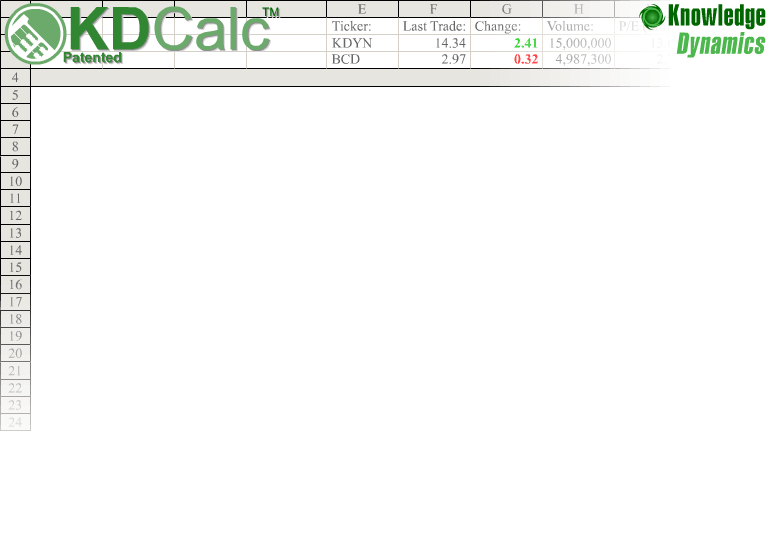
| Features Overview |
| Calculation Engine Features |
| Web Application Features |
| Supported Excel Features |
| Supported Excel Functions |
KDCalc Break Even Analysis Sample: Using Excel and KDCalc to build Simulations
This open source sample shows you step-by-step how to build a sophisticated simulation with multiple variables and intelligent dynamic feedback.
Click here to download a 30-day version of KDCalc and try building simulations yourself.
Basic: Marketing Plan
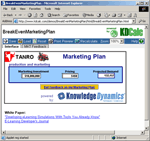
|
The first part of the example introduces you to the basic concepts involved in building a simulation with Excel and KDCalc. In this simple simulation, the
learner makes two interrelated decisions that result in an outcome. You will see how to how to design a Learner Interface using Excel's formatting capabilities,
design a simulation model that determines the outcome resulting from the learner decisions, and deliver feedback from a simulated mentor. Click here to see the generated simulation. Click here to see the underlying Excel file. |
Intermediate: Marketing Plan and Test Data
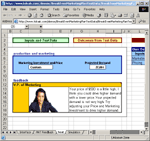
|
Simulations are by their nature open-ended and can have lots of different paths, which leads to the need for lots of testing. Using a few simple techniques,
KDCalc can enable you to rapidly test your simulation with many different learner paths. This part of the example builds upon the previous one to show how to
integrate rapid testing into your simulation. Click here to see the generated simulation. Click here to see the underlying Excel file. |
Expert: Break Even Analysis Simulation
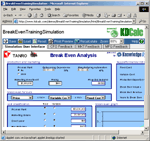
|
The final part of this example shows a completed simulation, including multiple interrelated user-decisions, feedback from 3 simulated mentors, rapid
testing, graphics, charting, and hyperlinking Click here to see the generated simulation. Click here to see the underlying Excel file. |
| Become a KDCalc Affiliate |